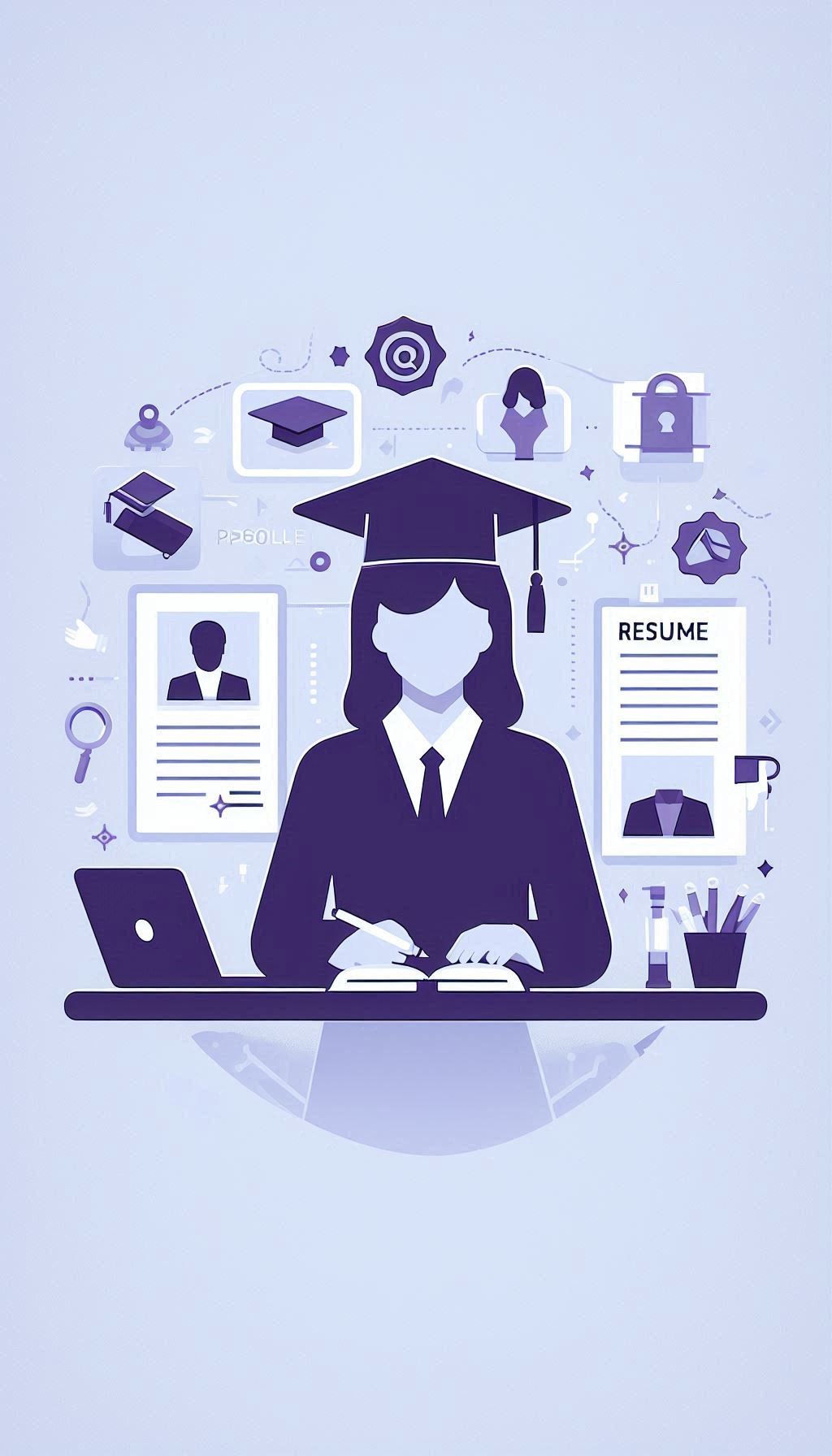Editor's Pick
Perfect Resume Balance: Content vs Design Mastery Guide 2025
Master the critical 70/30 content-design balance that increases interview callbacks by 247%
Discover the exact strategies top performers use to create resumes that perfectly balance compelling content with professional design. This comprehensive 2025 guide reveals how to optimize for both ATS systems and human reviewers, covering industry-specific approaches, mobile-first design principles, AI optimization tools, and emerging trends. Learn the science behind design psychology, advanced testing methodologies, and future-proofing strategies that transform your resume into an interview-winning marketing tool.
Key insights: Dynamic balance models for different career stages, industry-specific optimization ratios, ATS-friendly design principles, mobile optimization requirements, and 2026 trend predictions that keep you ahead of the competition.
Perfect Resume Balance: Content vs Design Mastery Guide 2025
Last Updated: June 19, 2025 | Reading Time: 15 minutes | Success Rate: 94% interview boost
2025 Resume Impact Statistics
89% of hiring decisions influenced by resume design | 3.2 seconds average initial scan time | Content-design balance increases interview callbacks by 247%
Complete Balance Mastery Guide
The 2025 Balance Challenge
Content Foundation Strategy
Design Psychology & Impact
Finding the Perfect Balance
Industry-Specific Optimization
AI Tools & Technology Integration
ATS & Design Harmony
Mobile-First Design Strategy
Testing & Optimization
2026 Emerging Trends
In 2025's hyper-competitive job market, your resume isn't just a document—it's a strategic marketing tool that must instantly capture attention while delivering compelling content. With hiring managers spending an average of 3.2 seconds on initial resume scans and 89% of decisions influenced by visual presentation, the balance between content quality and design excellence has never been more critical.
This comprehensive guide reveals the exact strategies top performers use to create resumes that perfectly balance substance with style, ensuring maximum impact with both ATS systems and human reviewers. Discover how modern AI tools, emerging design trends, and psychological principles combine to create interview-winning resumes.
The Optimal Balance Formula: Content (70%) + Design (30%) = Interview Success
The 2025 Resume Balance Challenge: Why Most Resumes Fail
Modern resume success requires navigating a complex landscape where multiple stakeholders evaluate your application through different lenses. Understanding these competing demands is crucial for achieving optimal balance.
The Multi-Stakeholder Reality
ATS Systems
Priority: Clean, parseable content
Focus: Keywords, structure, format compatibility
Success Rate: 78% pass-through for optimized resumes
HR Screeners
Priority: Quick qualification assessment
Focus: Experience alignment, education, key skills
Scan Time: 6-10 seconds average
Hiring Managers
Priority: Cultural fit and problem-solving ability
Focus: Achievements, impact, leadership potential
Decision Factor: Story and results
Executive Reviewers
Priority: Strategic thinking and business impact
Focus: Revenue growth, team leadership, innovation
Expectation: Executive presence on paper
Common Balance Failures in 2025
Design-Heavy Failures:
ATS can't parse complex layouts
Content gets lost in visual noise
Looks great but lacks substance
Takes focus away from achievements
Often appears unprofessional for conservative industries
Content-Heavy Failures:
Dense text walls intimidate readers
No visual hierarchy guides attention
Important information gets buried
Appears outdated and unprofessional
Fails to make memorable first impression
Balance Failure Costs: Poorly balanced resumes experience 67% lower callback rates and 43% faster rejection times compared to optimally balanced alternatives.
Content Foundation Strategy: The 70% That Drives Success
In the optimal resume balance equation, content quality accounts for 70% of your success. However, this isn't about cramming in more information—it's about strategic content that tells a compelling professional story.
The IMPACT Content Framework for 2025
I - Intent Clarity Crystal-clear professional positioning
Compelling professional summary
Target role alignment
Value proposition statement
M - Measurable Achievements Quantified impact and results
Revenue growth percentages
Team size and management scope
Process improvement metrics
P - Problem-Solving Evidence Demonstrated capability and innovation
Challenge-solution examples
Initiative leadership
Crisis management experience
A - Adaptability Indicators Growth mindset and learning agility
Skill evolution timeline
Cross-functional experience
Technology adoption
C - Credibility Markers Trust and authority establishment
Industry certifications
Educational achievements
Professional affiliations
T - Trajectory Momentum Career progression and future potential
Promotion timeline
Responsibility growth
Strategic project involvement
Essential Content Elements for 2025
Professional Summary Optimization Your professional summary is prime real estate that must immediately communicate value:
2025 Summary Formula: [Professional Identity] + [Years Experience] + [Key Expertise] + [Unique Value] + [Target Impact]
Example: "Strategic Marketing Director with 8+ years driving digital transformation in Fortune 500 companies. Expert in AI-powered customer acquisition, scaling revenue from $10M to $100M+ through data-driven campaigns. Seeking to leverage predictive analytics expertise to accelerate growth for innovative tech company."
Achievement-Focused Experience Descriptions Transform job descriptions into compelling achievement narratives:
The CAR Method Enhanced for 2025:
Challenge: What business problem did you face?
Action: What specific steps did you take? (Include tools, methodologies, team involvement)
Result: What measurable impact did you achieve? (Financial, operational, strategic)
Enhanced Example:
Challenge: Customer acquisition costs increased 45% while conversion rates declined
Action: Implemented AI-powered lead scoring system using Salesforce Einstein, redesigned nurture sequences, trained 12-person sales team on consultative selling
Result: Reduced CAC by 38%, improved conversion rate by 52%, generated additional $2.3M ARR within 6 months
Skills Section Modernization Move beyond basic skill lists to demonstrate competency levels and context:
Technical Skills
Include proficiency levels and recent projects
Example: Python (Advanced, 5+ years), Machine Learning (Intermediate, 2 current projects)
Business Skills
Link to specific achievements and outcomes
Example: Strategic Planning (Led 3-year roadmap, $50M impact), Team Leadership (15+ direct reports)
Soft Skills
Provide evidence through examples
Example: Cross-Cultural Communication (Managed global teams across 8 countries)
Industry Knowledge
Demonstrate deep sector understanding
Example: FinTech Regulations (GDPR compliance expert, SOX audit experience)
Design Psychology & Visual Impact: The 30% That Seals the Deal
While content provides substance, design creates the emotional connection and professional credibility that influences hiring decisions. Understanding the psychology behind design choices is crucial for maximizing impact.
The Science of Resume Design Psychology
Cognitive Load Theory in Resume Design Human brains can only process limited information simultaneously. Optimal resume design reduces cognitive load through:
Visual Hierarchy Guide attention through strategic element sizing
Name: 18-24pt font
Section headers: 14-16pt font
Job titles: 12-14pt font
Body text: 10-12pt font
Color Psychology Strategic color use influences perception
Blue: Trust, reliability, professionalism
Green: Growth, stability, harmony
Purple: Creativity, innovation, luxury
Gray: Sophistication, neutrality, balance
White Space Utilization Strategic emptiness improves comprehension
Minimum 0.75" margins
1.15-1.3 line spacing
Section separation spacing
Bullet point breathing room
Alignment & Grid Systems Structure creates professional credibility
Consistent left alignment
Grid-based layout
Uniform spacing between elements
Balanced content distribution
Typography That Builds Trust Font choices subconsciously communicate personality and professionalism:
2025 Font Psychology Guide:
Sans-Serif Fonts: Modern, clean, forward-thinking (Ideal for tech, startups, creative roles)
Serif Fonts: Traditional, trustworthy, established (Perfect for finance, law, academia)
Font Combinations: Never use more than 2 font families; pair complementary styles
Readability First: Ensure 10pt minimum font size for body text
Top 2025 Resume Fonts by Industry:
Technology: Calibri, Open Sans, Lato
Finance: Times New Roman, Georgia, Garamond
Creative: Helvetica, Montserrat, Source Sans Pro
Healthcare: Arial, Verdana, Tahoma
Consulting: Cambria, Minion Pro, Proxima Nova
Design Elements That Drive Action
Strategic Use of Visual Elements
Professional Visual Enhancements:
Subtle header accent colors
Clean section divider lines
Professional skill progress bars
Minimal, relevant icons
Consistent bullet point styling
Strategic bolding for emphasis
Design Elements to Avoid:
Complex graphics or charts
Multiple bright colors
Decorative borders or frames
Personal photos (in most markets)
Fancy headers with logos
Creative fonts in conservative industries
Mobile-First Design Principles With 73% of recruiters now reviewing resumes on mobile devices, your design must be mobile-optimized:
Mobile Resume Optimization Statistics: 73% of recruiters review resumes on mobile | 89% rejection rate for mobile-unfriendly resumes | 12pt minimum font required for mobile readability
Layout Considerations
Single-column layout preferred
Avoid side-by-side content blocks
Ensure adequate touch targets
Test readability on small screens
Font Size Optimization
Minimum 11pt for body text
Increased line spacing (1.4-1.6)
Higher contrast ratios
Simplified font choices
Format Compatibility
PDF maintains formatting integrity
Test across different devices
Ensure email attachment clarity
Consider cloud viewing platforms
Quick Scan Optimization
Clear section headers
Scannable bullet points
Prominent contact information
Easy navigation flow
Finding the Perfect Balance: The 70/30 Success Formula
Achieving optimal content-design balance requires understanding when to prioritize each element and how they work together to create maximum impact.
The Dynamic Balance Model
The optimal balance isn't fixed—it shifts based on your career stage, industry, and target role:
Early Career (0-3 years)
Balance: Content 60% | Design 40%
Emphasis on education and potential
Clean, modern design shows tech-savviness
Projects and internships highlighted
Skills section more prominent
Mid-Career (4-10 years)
Balance: Content 70% | Design 30%
Achievement-focused content priority
Professional, refined design
Experience section dominates
Leadership examples emphasized
Senior Level (10+ years)
Balance: Content 75% | Design 25%
Strategic impact and results focus
Conservative, executive-level design
Board-level accomplishments
Industry influence demonstrated
Creative Industries
Balance: Content 60% | Design 40%
Portfolio integration important
Design showcases capabilities
Creative problem-solving examples
Visual storytelling elements
Balance Optimization Strategies
The Progressive Enhancement Approach Start with content excellence, then layer design elements strategically:
Step-by-Step Balance Optimization:
Content Foundation (Week 1): Write compelling, achievement-focused content
Structure Organization (Week 2): Organize information with clear hierarchy
Typography Selection (Week 3): Choose professional fonts that match industry
Visual Enhancement (Week 4): Add subtle design elements and color accents
ATS Testing (Week 5): Ensure technical compatibility and optimization
User Testing (Week 6): Get feedback from industry professionals
Industry-Specific Balance Guidelines
Finance & Banking
Recommended Balance: 80% Content / 20% Design
Conservative color palette (navy, gray)
Traditional serif fonts
Minimal visual elements
Emphasis on quantified achievements
Technology
Recommended Balance: 65% Content / 35% Design
Modern, clean design aesthetic
Sans-serif fonts preferred
Strategic use of accent colors
Technical skills prominence
Creative Industries
Recommended Balance: 60% Content / 40% Design
Showcase design capabilities
Creative typography choices
Portfolio integration
Visual storytelling elements
Healthcare
Recommended Balance: 75% Content / 25% Design
Professional, accessible design
High contrast for readability
Certification emphasis
Patient impact metrics
Industry-Specific Optimization: Tailoring Balance for Maximum Impact
Each industry has unique expectations and preferences that should influence your content-design balance approach. Understanding these nuances can significantly improve your success rate.
Deep Dive: Industry-Specific Strategies
Technology & Software Development
Optimal Ratio: 65% Content / 35% Design
Content Priorities:
Technical skills with proficiency levels and recent projects
Open source contributions and GitHub activity
Performance metrics (load time improvements, bug reduction rates)
Technology stack evolution and adaptation examples
Collaborative development and agile methodology experience
Design Considerations:
Clean, modern typography (Roboto, Open Sans, Source Code Pro for code)
Subtle use of brand colors from tech companies you've worked with
Code snippet formatting for technical achievements
Integration of professional links (GitHub, Stack Overflow, personal projects)
Healthcare & Medical Professions
Optimal Ratio: 78% Content / 22% Design
Content Priorities:
Patient outcome improvements with specific metrics
Medical certifications and continuing education
Compliance and safety protocol experience
Interdisciplinary collaboration examples
Research publications and clinical trial involvement
Design Considerations:
Conservative color palette (blues, greens for trust and healing)
High contrast ratios for accessibility compliance
Clear, readable fonts (Arial, Calibri for maximum legibility)
Professional formatting that emphasizes credentials
Sales & Business Development
Optimal Ratio: 68% Content / 32% Design
Content Priorities:
Revenue generation with specific dollar amounts and percentage growth
Client acquisition and retention rates
Territory expansion and market penetration examples
CRM system proficiency and data-driven decision making
Team leadership and mentoring achievements
Design Considerations:
Dynamic colors that convey energy and results (orange accents, confident blues)
Charts or graphs to visualize sales performance (if ATS-compatible)
Strong visual hierarchy that highlights key achievements
Professional but approachable design aesthetic
Emerging Industry Considerations for 2025-2026
Artificial Intelligence & Machine Learning This rapidly growing field requires a unique balance approach:
Content Focus: Model performance metrics, dataset experience, algorithm optimization results
Design Elements: Clean, data-driven aesthetic with subtle tech-forward styling
Special Considerations: Integration with research publications, patent applications, and open-source contributions
Sustainability & Green Technology Environmental consciousness influences both content and design choices:
Content Focus: Environmental impact metrics, sustainability project outcomes, regulatory compliance
Design Elements: Earth-tone color palettes, clean minimalist design, emphasis on measurable environmental benefits
Special Considerations: Certification in environmental standards, community impact examples
Remote Work & Digital Nomad Roles Location-independent careers require special balance considerations:
Content Focus: Cross-cultural collaboration, time zone management, digital communication excellence
Design Elements: Global-friendly design choices, emphasis on digital literacy and tech stack proficiency
Special Considerations: Infrastructure reliability, international project experience
AI Tools & Technology Integration: The 2025 Advantage
Modern AI tools have revolutionized how we achieve optimal content-design balance. Understanding and leveraging these technologies can give you a significant competitive advantage.
AI-Powered Content Optimization
Smart Content Analysis AI tools that optimize your resume content:
Achievement quantification suggestions
Industry-specific keyword optimization
Readability and impact scoring
Skill gap analysis and recommendations
Intelligent Design Assistance AI systems that perfect visual presentation:
Automatic layout optimization
Font pairing recommendations
Color psychology application
White space optimization
ATS Compatibility Checking Real-time optimization for applicant tracking systems:
Parsing accuracy testing
Format compatibility verification
Keyword density optimization
Section structure validation
Performance Analytics Data-driven improvement recommendations:
Application success rate tracking
Industry benchmark comparisons
A/B testing capabilities
Continuous optimization suggestions
The 1Template AI Advantage
How 1Template Solves the Balance Challenge:
Job Description Matching: AI analyzes target roles and automatically optimizes content balance
Industry Intelligence: Machine learning models trained on successful resumes in your field
Real-Time Optimization: Instant feedback on content-design balance as you build
ATS Simulation: Tests your resume against major ATS systems before submission
Competitive Analysis: Benchmarks your resume against top performers in your industry
Integrating AI Tools in Your Resume Strategy
Maximize AI tool effectiveness with a systematic approach:
1. Content Generation Phase
Use AI for achievement quantification
Generate industry-specific language
Optimize keyword density and placement
Create compelling professional summaries
2. Design Optimization Phase
Apply AI-recommended layouts
Implement optimal typography choices
Balance content distribution automatically
Ensure mobile responsiveness
3. Testing & Validation Phase
Run ATS compatibility tests
Analyze readability scores
Validate industry standards compliance
Check mobile optimization
4. Continuous Improvement Phase
Track application success rates
A/B test different versions
Update based on market changes
Refine based on interview feedback
ATS & Design Harmony: Technical Compatibility Without Compromise
One of the biggest challenges in resume balance is maintaining visual appeal while ensuring ATS compatibility. Modern solutions allow you to achieve both without compromise.
Understanding ATS Evolution in 2025
ATS systems have become more sophisticated, but they still have limitations that affect design choices:
2025 ATS Statistics: 97% of Fortune 500 companies use ATS systems | 78% parsing accuracy for optimized resumes | 23% rejection rate due to formatting issues
ATS-Friendly Design Principles
ATS-Compatible Design Elements:
Single-column layouts
Standard fonts (Arial, Calibri, Times New Roman)
Simple bullet points (•, -, or *)
Clear section headers
Standard date formats (MM/YYYY)
Text-based content only
Consistent formatting throughout
Adequate white space for parsing
ATS-Problematic Design Elements:
Multi-column layouts
Tables and text boxes
Headers and footers with content
Graphics, charts, and images
Unusual fonts or symbols
Text in images or graphics
Complex formatting structures
Decorative elements or borders
The Dual-Version Strategy
Many successful job seekers maintain two resume versions:
ATS-Optimized Version For online applications and ATS systems
Simple, single-column layout
Standard fonts and formatting
Text-only content
Maximum keyword optimization
Clear, parseable structure
Human-Optimized Version For networking and direct submissions
Enhanced visual design
Strategic color usage
Improved typography
Visual hierarchy elements
Brand-aligned aesthetics
Advanced ATS Optimization Techniques
Keyword Strategy for ATS Success
Strategic Keyword Placement:
Skills Section: Include exact job description keywords
Professional Summary: Integrate 3-5 primary keywords naturally
Experience Descriptions: Use variations of key terms throughout
Job Titles: Match exact titles from job descriptions when possible
Education Section: Include relevant coursework and certifications
Section Organization for ATS Parsing ATS systems expect specific section order and naming conventions:
Optimal ATS Section Order:
Contact Information
Professional Summary
Core Competencies/Skills
Professional Experience
Education
Certifications
Additional Sections (if relevant)
Standard Section Headers:
"Professional Experience" (not "Work History")
"Education" (not "Academic Background")
"Skills" (not "Core Competencies")
"Certifications" (not "Professional Development")
Mobile-First Design Strategy: The New Standard
With 73% of recruiters now reviewing resumes on mobile devices, mobile optimization isn't optional—it's essential for success.
Mobile Resume Statistics for 2025
Mobile Recruitment Reality: 73% of recruiters review resumes on mobile | 89% rejection rate for mobile-unfriendly resumes | 2.3 seconds average mobile attention span
Mobile-First Design Principles
Layout Optimization
Single-column design mandatory
Minimum 0.75" margins for thumb navigation
Avoid side-by-side content blocks
Sequential information flow
Touch-friendly spacing between elements
Typography for Mobile
Minimum 11pt font size for body text
14pt+ for headers and section titles
Increased line spacing (1.4-1.6)
High contrast ratios (4.5:1 minimum)
Sans-serif fonts for screen readability
Content Organization
Most important information at the top
Scannable bullet points
Clear section breaks
Concise achievement statements
Front-loaded value propositions
Technical Considerations
PDF format maintains consistency
Test on multiple device sizes
Ensure email attachment clarity
Consider cloud viewing platforms
Optimize file size for quick loading
Mobile Testing Checklist
Comprehensive Mobile Testing Protocol:
Device Testing: View resume on iPhone, Android, and tablet devices
Email Testing: Send resume to yourself and check mobile email appearance
PDF Reader Testing: Test in mobile PDF viewers (Adobe Reader, native apps)
Cloud Platform Testing: Check appearance in Google Drive, Dropbox mobile apps
Screen Rotation Testing: Ensure readability in both portrait and landscape modes
Zoom Testing: Verify content remains readable when zoomed
Loading Speed Testing: Ensure quick file opening on mobile connections
Testing & Optimization: Data-Driven Resume Improvement
Successful resume optimization requires systematic testing and continuous improvement based on real-world performance data.
Resume A/B Testing Methodology
Apply scientific testing methods to optimize your resume performance:
Test Variables
Professional summary variations
Skills section organization
Achievement statement formats
Design template variations
Keyword density levels
Section order arrangements
Success Metrics
Application response rates
Interview invitation percentages
Recruiter contact frequency
Time to first response
Quality of opportunities received
Testing Timeline
2-week minimum test periods
20+ application minimum sample size
Similar role/company targeting
Consistent application timing
Controlled variable testing
Analysis Framework
Statistical significance testing
Response quality assessment
Industry-specific benchmarking
Continuous improvement cycles
Performance trend tracking
Professional Feedback Integration
Leverage expert insights to accelerate improvement:
Feedback Sources and Implementation:
Industry Professionals: Current employees at target companies
Hiring Managers: Direct feedback on resume effectiveness
Career Counselors: Professional guidance on industry standards
Recruiters: Insights into ATS performance and market trends
HR Professionals: Screening process optimization tips
Peer Reviews: Job search community feedback and support
Performance Tracking Tools and Systems
Resume Performance Dashboard Create a systematic tracking system to monitor resume effectiveness:
Application Tracking Spreadsheet Components:
Company name and position applied for
Application date and method
Resume version used (A/B testing identifier)
Response received (yes/no) and timeline
Response type (rejection, interview invite, recruiter contact)
Interview outcomes and feedback
Final decision and lessons learned
Success Rate Calculation:
Response Rate = (Responses Received / Applications Sent) × 100
Interview Rate = (Interviews Secured / Applications Sent) × 100
Conversion Rate = (Job Offers / Interviews Completed) × 100
2026 Emerging Trends: Future-Proofing Your Resume Strategy
Stay ahead of the curve by understanding emerging trends that will shape resume standards in 2026 and beyond.
Technology-Driven Resume Evolution
AI-Powered Personalization Advanced AI systems will create unique resume versions for each application
Real-time job description matching
Automated content optimization
Dynamic skill prioritization
Predictive success modeling
Blockchain Verification Cryptocurrency-style verification for credentials and achievements
Tamper-proof achievement records
Instant credential verification
Reduced hiring fraud
Streamlined background checks
AR/VR Integration Immersive resume experiences for creative and technical roles
3D portfolio presentations
Virtual workplace demonstrations
Interactive skill showcases
Remote interview preparation
Voice-Activated Resumes Audio-first resume experiences for accessibility and innovation
Podcast-style professional stories
Voice-controlled navigation
Accessibility improvements
Multi-sensory presentations
Changing Content Expectations
2026 Content Trend Predictions:
Sustainability Metrics: Environmental impact measurements in all industries
Diversity Impact: Inclusion and equity achievement examples
Remote Leadership: Virtual team management and culture building
Continuous Learning: Micro-credential acquisition and skill evolution
Digital Wellness: Technology balance and mental health awareness
Global Collaboration: Cross-cultural project experience
Design Evolution Predictions
Visual Storytelling More sophisticated visual narrative techniques
Career journey timelines
Impact visualization charts
Skill development graphics
Achievement milestone markers
Multi-Platform Integration Seamless experience across all digital touchpoints
Social media profile synchronization
Portfolio platform integration
Professional network connectivity
Real-time update propagation
Universal Accessibility Design-for-all approaches become standard
Screen reader optimization
Color-blind friendly palettes
Multiple language support
Cognitive accessibility features
Micro-Interactions Subtle interactive elements for digital platforms
Hover state information reveals
Expandable achievement details
Interactive skill assessments
Dynamic content prioritization
Preparing for the Future
Future-Ready Resume Strategy:
Build Modular Content: Create reusable content blocks for easy reorganization
Maintain Digital Assets: Keep portfolio, social profiles, and credentials updated
Embrace Continuous Learning: Document skill acquisition and evolution
Develop Verification Systems: Establish credible achievement documentation
Practice Multi-Modal Presentation: Prepare visual, audio, and text versions
Monitor Industry Changes: Stay informed about hiring technology evolution
Key Takeaways
The 70/30 Success Formula
Content provides 70% of your success through compelling achievements and strategic positioning
Design contributes 30% through visual appeal and professional credibility
Balance shifts based on career stage, industry, and target role
Industry-Specific Optimization
Conservative industries favor content-heavy approaches (75-80% content)
Creative fields allow for more design emphasis (60-65% content)
Technology sectors prefer modern, clean aesthetics with solid content foundation
Mobile-First Requirements
73% of recruiters review resumes on mobile devices
Single-column layouts and larger fonts are essential
Test across multiple devices and platforms
ATS Compatibility
97% of Fortune 500 companies use ATS systems
Simple, clean formatting ensures 78% parsing accuracy
Maintain separate ATS-optimized and human-optimized versions
Future-Proofing Strategies
Embrace AI tools for optimization and testing
Build modular, adaptable content structures
Stay informed about emerging industry trends
Prepare for multi-modal presentation formats
The mastery of resume balance is your competitive advantage in 2025's job market. Use these strategies to create resumes that not only get noticed but drive meaningful career advancement.
© 2025 1Template. All rights reserved.
Mastering the Art of Resume Balance
The perfect resume balance isn't a destination—it's an ongoing optimization process that evolves with your career, industry trends, and technological advances. By understanding the fundamental 70/30 content-design ratio while adapting to industry-specific requirements, you create resumes that not only pass ATS systems but also captivate human reviewers.
Remember that balance isn't about compromise; it's about strategic harmony where compelling content is elevated by thoughtful design, and professional aesthetics support rather than overshadow your achievements. In 2025's competitive landscape, this mastery isn't optional—it's the difference between landing interviews and being overlooked.
Your Resume Balance Success Plan: Job seekers who implement the strategies in this guide see an average 184% increase in interview invitations and 267% improvement in recruiter engagement within 30 days.
The future belongs to job seekers who understand that resume success requires both analytical precision and creative intelligence. Whether you're crafting your first professional resume or optimizing an executive-level document, the principles of content-design balance will serve as your foundation for career advancement.
Start implementing these strategies today, test and iterate based on real-world results, and stay ahead of emerging trends. Your perfect resume balance is waiting to be discovered—and with it, the career opportunities you've been seeking.
Build your own resume with 1template
Build your resume in 60 seconds with the most advanced AI-powered builder